Let's connect over email!
As a travel content creator, snapping that perfect shot or reel is only half the story. We all know that the real magic happens in the edit. Whether you’re shooting on your iPhone in the middle of the Sahara or uploading Insta360 footage from a cruise deck, the right editing apps can turn a single moment into scroll-stopping content. But with hundreds of apps out there, how do you choose the ones that are actually worth your time?
In this post, I’m sharing six of the best editing apps that I personally recommend for travel creators, whether you’re posting to Instagram, building a blog, or crafting that dreamy aesthetic for your next Reel. These apps are easy to use, packed with features, and perfect for creators on the go. But, don’t be fooled into thinking you need each and every one of them.
If you’re a content creator, you will love my Portfolio Template: The Ultimate Content Creator Media Kit Template for Canva
Tezza
Starting off strong with one of the most ~aesthetic~ apps out there, we’ve got Tezza. If you’re a minimalism girlie who just wants to add a subtle vibe, tint, or flare to your photos, then this one’s for you. You can even edit videos too! So, if you’re looking for a one-click-and-done photo and video app, this might be the one for you.
Launched by photographer Tezza Barton, Tezza is the IT-girl aesthetic app. It initially began with Adobe Lightroom presets before evolving into a standalone app. If you’re scrolling through someone’s feed thinking “how do i get this aesthetic?” – it was probably Tezza.
There’s also some additional features you might like – such as a film emulation camera, batch editing, layouts, and even a feed planner. (Although I wasn’t a huge fan of the feed planner, I much prefer using Preview.)
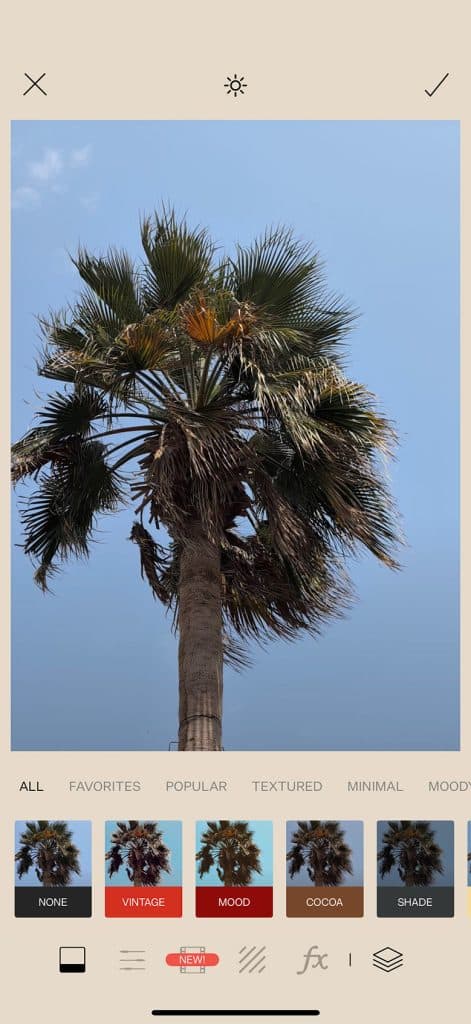
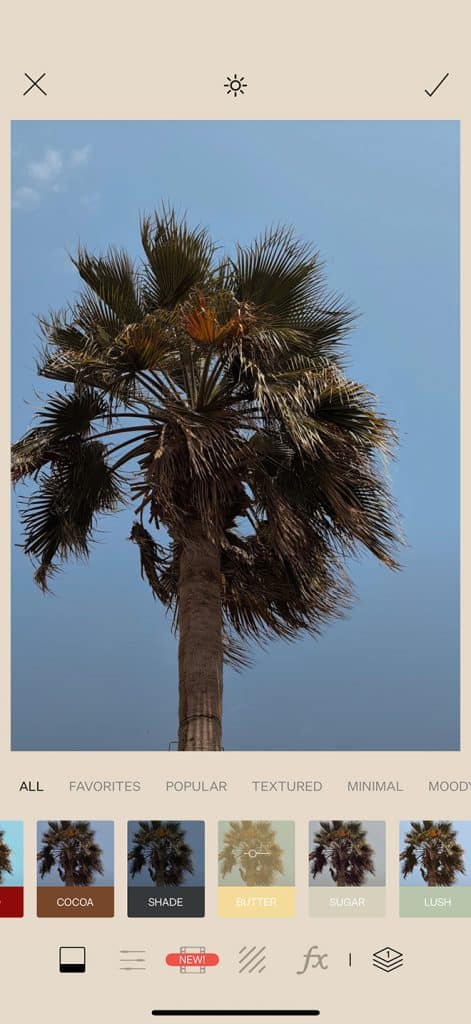
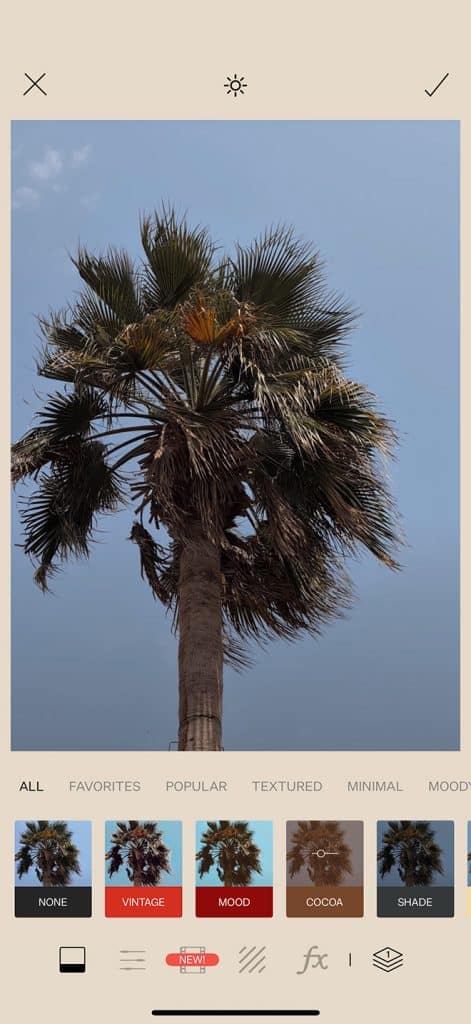
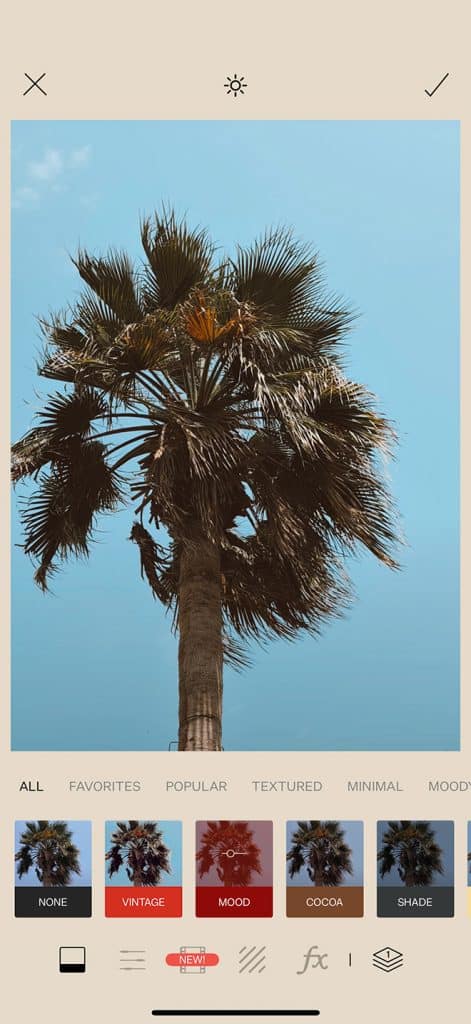
As you can see above from an image I imported in Tezza, each of their presets are quite subtle. So if you’re going for that “unfiltered” kinda look, you’ll love Tezza.
Adobe Lightroom / Lightroom Mobile
Now, probably the #1 on the list, if this list was actually numbered. Adobe Lightroom is beloved by both professionals and hobbyists, and it’s my personal favourite.
It’s probably the most diverse in terms of what you can do: from simple brightening to applying presets you’ve purchased, all the way to full-on AI photo manipulation. It’s powerful, but also incredibly simple to use once you get the hang of it.
If you’re serious about photography, and use anything more than your iPhone, then Adobe Lightroom is the one you should probably start playing around with.
One thing I love about Lightroom is the ability to store and organise my photos too. I can upload a bunch on my laptop, sort into folders, and then seamlessly edit them in the bath on my phone. It syncs across devices effortlessly, which is a game-changer if you’re editing on the go.
It’s also worth noting that Lightroom’s non-destructive editing means your original photo is never lost – you can always go back, tweak a setting, or revert completely. It takes the pressure off “getting it right” the first time and encourages creative experimentation.
There’s a bit of a learning curve if you’re brand new to editing, but there are loads of tutorials out there, and Lightroom’s intuitive interface makes it far less intimidating than it sounds.
As for pricing, Adobe Lightroom isn’t free, but it’s not outrageously expensive either. The Lightroom plan starts at around £9.98/month in the UK, and that includes 1TB of cloud storage (which you’ll be grateful for if you shoot in RAW). If you want the full Adobe Photography Plan, which includes Photoshop as well, it’s the same price for 20GB of storage, or around £19.97/month for the full 1TB bundle. It’s a subscription model, which not everyone loves, but for what you get in terms of storage, syncing, and editing power, I think it’s well worth it – especially if you’re starting to take photography more seriously.
A perfect transition to the next one…
Adobe Photoshop
Adobe Photoshop is a classic. Everyone’s had a go at Photoshop, right? Perfect if you want to combine photo editing with text, doodles, or artistic effects.
Adobe Photoshop isn’t my favourite, to be honest, and I really only use it if I’ve got a lot of people I want to remove, or I want to remove the background entirely. But it’s definitely one that everyone should have in their wheelhouse.
Photoshop really shines when you want complete creative control. It’s not just for touching up images – it’s for transforming them. You can composite multiple photos together, do high-end retouching, or even start completely from scratch with a blank canvas. There’s a reason it’s a household name.
It does come with a steeper learning curve than something like Lightroom, but if you’re already using Photoshop to create Pinterest graphics, infographics, or even YouTube thumbnails – you may as well use it to edit your photos too! Saves you an extra cost, I guess.
One other thing worth knowing: Photoshop now has AI-powered tools like ‘Generative Fill’ (which can literally add or remove parts of an image just by typing what you want). It feels like magic when it works – and when it doesn’t, it’s usually hilarious.
VSCO
This is the OG influencer photo editing app, and still one that’s beloved today. If you’re after a bank of professional-grade filters that give your photos that effortlessly moody, film-inspired aesthetic, VSCO still delivers. The app’s strength has always been in its presets, and it’s perfect for people who don’t want to faff around with sliders for hours.
It’s not as powerful or flexible as Lightroom or Photoshop, and it lacks things like masking or AI-based editing. But for quick edits, tonal consistency, and a minimalist interface, VSCO is a solid choice, especially if you want to keep your feed cohesive with as little effort as possible.
Pricing-wise, the VSCO membership is about £19.99/year (or around £1.67/month), which isn’t terrible if you use it regularly – but it still stings if you remember the glory days of free filters.
17V28
17V28 is a brand-spanking-new one I discovered recently, and I am totally obsessed. It’s a little niche, but definitely one to keep your eye on if you’re wanting to create scroll-stopping content.
Think of it less as a traditional photo editor and more like a creative toolkit. The effects are bold, punchy, and seriously unique – perfect for those who want to break away from the overly polished, cookie-cutter Instagram look. You’ll find experimental filters, vintage vibes, overlays, and lots of grainy, textured goodness that feels more like editorial art than casual editing.
It’s not for everyone – if you’re into natural, clean edits, it might feel a bit too out-there. But if you’re building a brand, posting creative reels, or just want something that looks like a modern magazine spread, it’s a vibe.
Right now it still feels a bit under-the-radar, which makes it even cooler to jump on early. It’s definitely one of those apps that could blow up with the right kind of buzz.

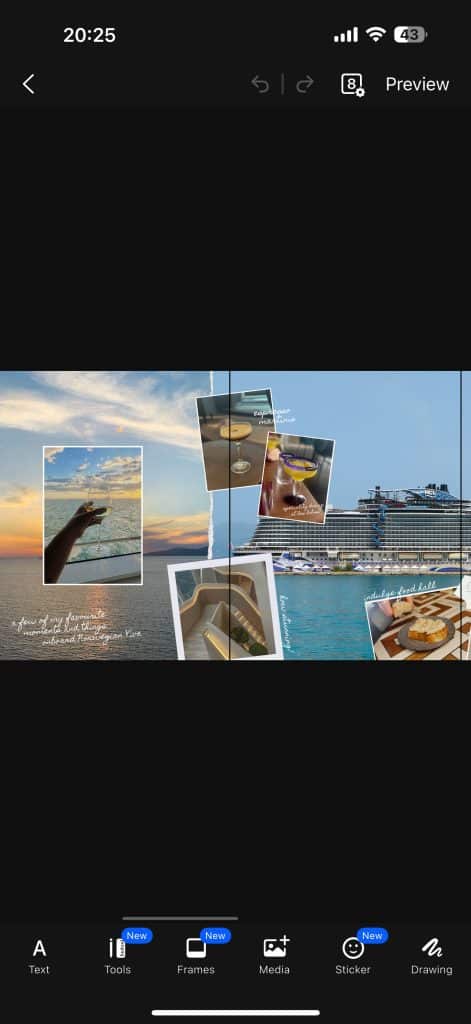
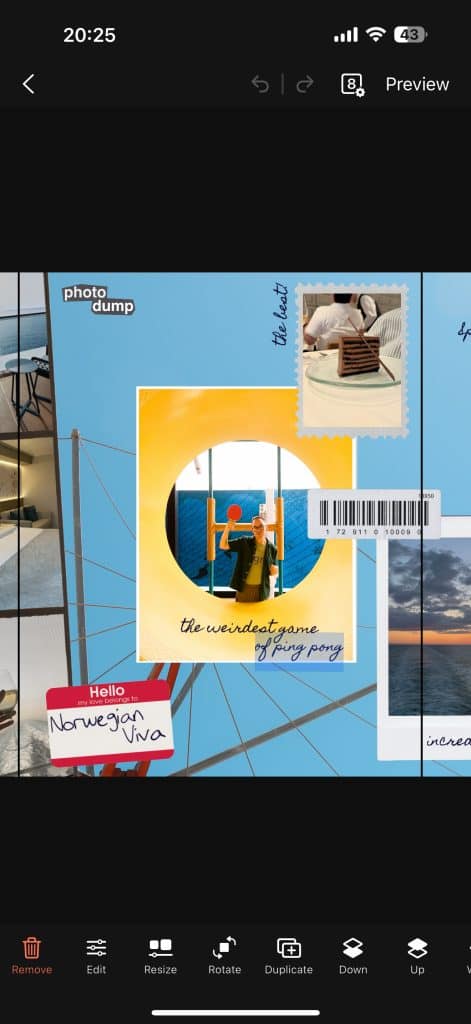
Below is the full carousel created in 17V28.
CapCut
CapCut is probably the number 1 video editing app for travel content creators, but did you know you can edit photos?
If you’re posting content anywhere other than your photo album (hello Reels, Shorts, TikTok), CapCut is a must-have. It’s free, packed with transitions, auto-captions, AI-enhancements, and templates, and it honestly feels like cheating (in a good way). You can use it for photo slideshows too, but its real strength is video.
Choosing to edit with Filters/Presets or Adjustments
There’s two ways you can edit your photos. Either slapping on a filter or preset and calling it a day, or manually going in and adjusting the exposure, HSL, saturation, etc. If you’re just starting out, you may just stick to a preset or filters and tweak as needed. But, if you do want to create your own unique look, I’d recommend atleast learning the basics of photo editing.
VSCO vs Tezza
As VSCO and Tezza are both ‘filter’ apps first, I’m going to show you a side-by-side comparison of their interfaces and the final result between them.
| Original Photo | App Interface | The Recipe / Adjustments | The Final Result | |
| Tezza | 
| 
| 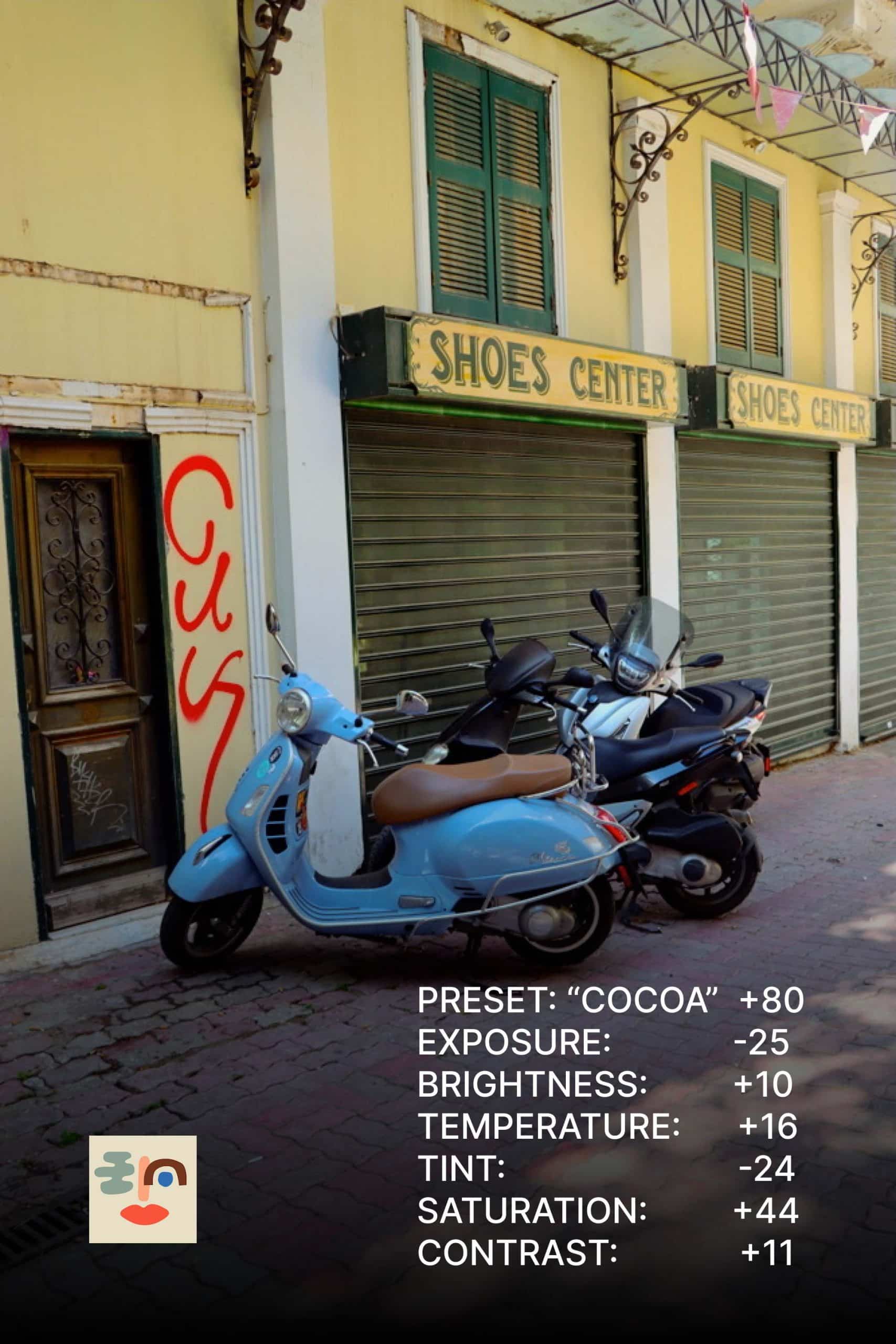
| 
|
| VSCO | 
| 
| 
| 
|
As you can see, it is possible to get the same look. Out of the box, you get the strongest filter with VSCO, and I had to add a few extra adjustments to the Tezza photo to get the same look. But, Tezza are known for their bare-almost-there filters where the photo just looks a little enhanced, so don’t take that as a negative.
As you can see by the interfaces, both apps looks vertically identical, with VSCO going down the dark route mode, where Tezza is a little bit more branded.
The best photo editing app is one that you enjoy to use.
If you’re forcing yourself to use CapCut or Adobe Lightroom because you think it’s what you ‘should’ be using, then you’re gonna hate it. You’re probably gonna dred the days you need to edit content, and probably quit it entirely. Instead, find one you enjoy using and stick with it. Or, find one that does it all for you with a simple preset!
The best photo editing apps for travel content creators
| App | Price (as of 2025) | Platform | Best For | Downsides |
| Tezza | Free + £38.99/year or £4.99/month | iOS, Android | Trendy presets, aesthetic edits, dust/light effects, reels | Limited free features, more aesthetic than technical |
| Lightroom | £9.98/month (with 1TB) | iOS, Android, Desktop | Serious photo editing, RAW files, syncing across devices | Subscription-based, slightly steeper learning curve |
| Photoshop | £9.98/month (with Lightroom, 20GB) or £19.97/month (with 1TB) | Desktop, iPad, Web | Advanced retouching, background removal, graphic work | Can be overwhelming, best on desktop |
| VSCO | £19.99/year (membership) | iOS, Android | Stylish filters, cohesive Instagram aesthetic | Most tools behind a paywall now |
| 17V28 | Free + premium options (varies) | iOS | Creative edits, bold effects, modern retro vibes | Niche, not for natural edits, currently iOS-only |
| CapCut | Free + Pro option (£12.99/month) | iOS, Android, Desktop | Reels, TikToks, transitions, text overlays, templates | Editing photos not its strong suit – better for video |
If you need any editing tips for any of the apps mentioned above, don’t hesitate to reach out to me on Instagram!




